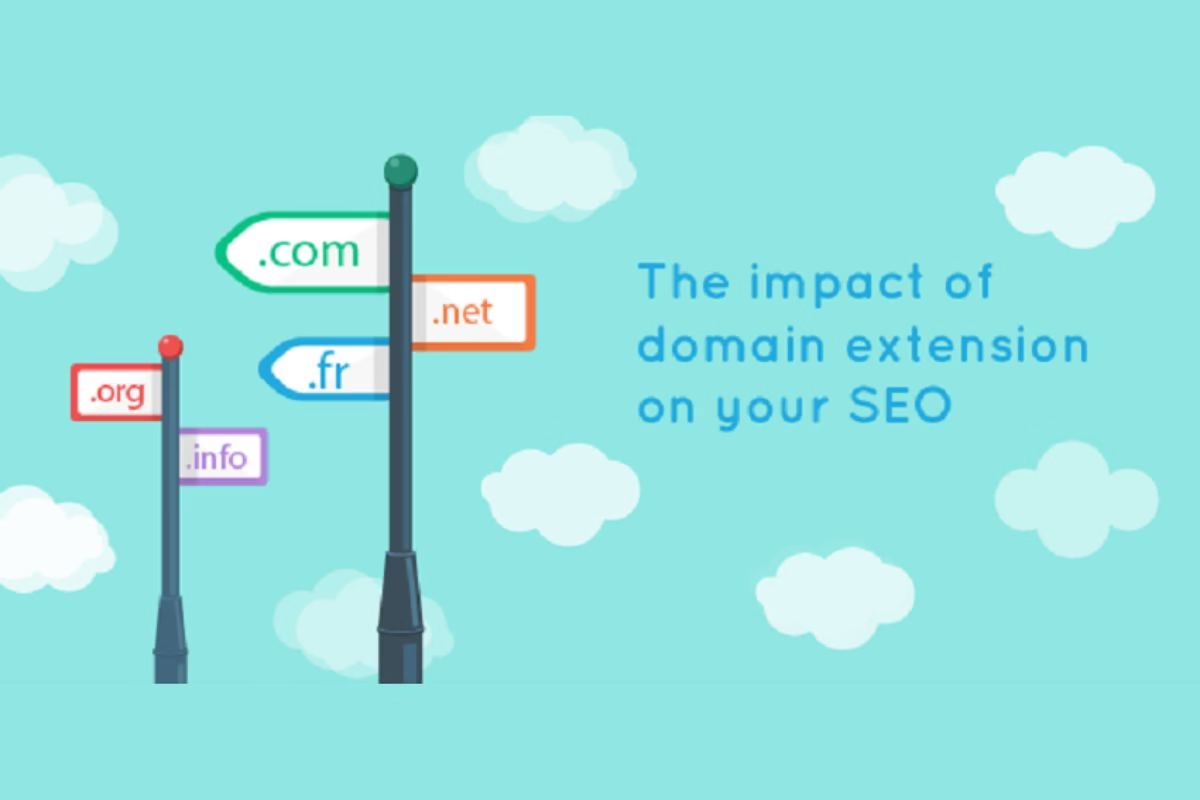If you’re running an online store or managing a website, you’ve probably come across the term “TradeLle” and may be wondering if their products can be integrated with WordPress. The short answer is Yes, you can absolutely use TradeLle products with WordPress! In fact, integrating TradeLle products with your WordPress website can help enhance your store’s offerings and improve the overall user experience.
In this blog post, we’ll dive into how you can use TradeLle products with WordPress, the benefits of doing so, and the steps you need to take to get started. Whether you’re new to WordPress or already have a website up and running, we’ve got you covered.
What is TradeLle?
Before we jump into the integration process, let’s quickly define what TradeLle is.
TradeLle is an online marketplace offering a wide range of products, including physical goods, digital items, and other services. It’s a platform where businesses and individuals can source products and services for eCommerce, retail, and other uses. Whether you’re looking for dropshipping products, wholesale items, or a unique inventory for your online store, TradeLle has a lot to offer.
Now that we understand what TradeLle is, let’s explore how to use their products with WordPress.
How to Use TradeLle Products with WordPress
Using TradeLle products with WordPress typically involves integrating them into your WordPress-based website, usually through an eCommerce platform like WooCommerce. WooCommerce is the most popular WordPress plugin for building and managing online stores, and it offers a lot of flexibility for adding and selling products.
Here’s how you can use TradeLle products with WordPress:
1. Choose the Right eCommerce Plugin for WordPress
The first step is to ensure you have an eCommerce plugin installed on your WordPress site. WooCommerce is the go-to choice for most WordPress users, as it’s free, easy to use, and highly customizable. If you don’t already have WooCommerce set up, follow these steps:
- Go to your WordPress dashboard.
- Navigate to the Plugins section and search for WooCommerce.
- Click Install Now, then activate the plugin.
- Once you have WooCommerce installed, you can start adding products from TradeLle.
2. Import TradeLle Products
Depending on how TradeLle offers their products (via a marketplace or API), you’ll need to figure out the best way to import them into your WooCommerce store. There are generally two main ways to do this:
Manual Product Import: You can manually add TradeLle products to your WooCommerce store by copying product details (like descriptions, images, prices, etc.) from TradeLle and pasting them into your WooCommerce product pages. While this is time-consuming, it gives you complete control over the content and pricing.
Automated Import: If TradeLle offers an integration tool or plugin, you can use it to automatically import their products into your WooCommerce store. Many marketplaces and product providers offer these integrations to make the process faster and more efficient. Check the TradeLle website or contact their support team to see if they offer a direct integration for WooCommerce.
3. Sync Product Information
Once the products are imported into your store, you’ll need to ensure that product information such as pricing, stock levels, and shipping details are synced with TradeLle’s platform. If you’re using an automated import tool, this process may be done automatically. However, if you’re manually adding products, you’ll need to keep this information updated yourself.
4. Set Up Payments and Shipping
After adding TradeLle products, you’ll need to configure your payment and shipping options in WooCommerce. WooCommerce supports a variety of payment gateways (like PayPal, Stripe, and credit cards) and shipping methods, so you can customize the checkout experience to fit your needs. Make sure you’re offering the best payment options for your customers and have the correct shipping settings in place.
5. Optimize Your Store
To make sure your customers find your TradeLle products easily and have a smooth shopping experience, optimize your WordPress store. Here are a few things you can do:
- Install SEO Plugins: Use an SEO plugin like Yoast SEO to optimize your product pages for search engines.
- Speed Up Your Site: Use caching and image optimization tools to speed up your website, making it faster for visitors.
- Mobile Optimization: Ensure your site is mobile-friendly since many shoppers browse and shop on their phones.
Why Use TradeLle Products With WordPress?
Now that you know how to integrate TradeLle products with WordPress, let’s look at the key benefits of doing so:
1. Wide Range of Products
TradeLle offers a large variety of products, from physical items to digital downloads. By using TradeLle with WordPress, you can expand the range of products available in your store without needing to source everything yourself.
2. Easier Dropshipping
If you’re running a dropshipping business, TradeLle products can be a great way to expand your product catalog. You can sell TradeLle products without needing to buy inventory upfront, which reduces risk and allows you to focus on marketing and customer service.
3. Customization and Control
With WordPress and WooCommerce, you have full control over your store’s design, functionality, and features. You can customize your online store to create a unique shopping experience for your customers. Whether you want to add custom product pages, special discounts, or features like live chat, WordPress makes it easy to make your site truly your own.
4. Scalability
WordPress and WooCommerce are incredibly scalable. As your business grows, you can easily add more products, integrate new payment methods, and customize your site further. Whether you’re just starting out or already have an established online store, WordPress gives you the flexibility to grow and adapt to your needs.
Conclusion
Can you use TradeLle products with WordPress? Absolutely! By integrating TradeLle with your WordPress site through WooCommerce, you can easily expand your product offerings, streamline the selling process, and grow your online store. Whether you’re dropshipping or holding inventory, WordPress provides the perfect platform to sell TradeLle products and reach more customers.
So, if you’re looking to add new products to your WordPress-based online store, consider using TradeLle. With the right tools and setup, you can create a seamless shopping experience for your customers while keeping things manageable and scalable for your business.
Ready to get started? Check out TradeLle’s product offerings, integrate them into your WooCommerce store, and watch your business thrive!